

Sees what’s fake. Stops what’s risky.
Learn more

Learn more

Learn more

Every click, quietly protected by WebSHIELD
RM3
valid for 30 days
Blocks access to phishing websites
Stops malware before it loads
Blocks suspicious domains
valid for 12 months
Blocks access to phishing websites
Stops malware before it loads
Blocks suspicious domains
Protect more. Stress less.
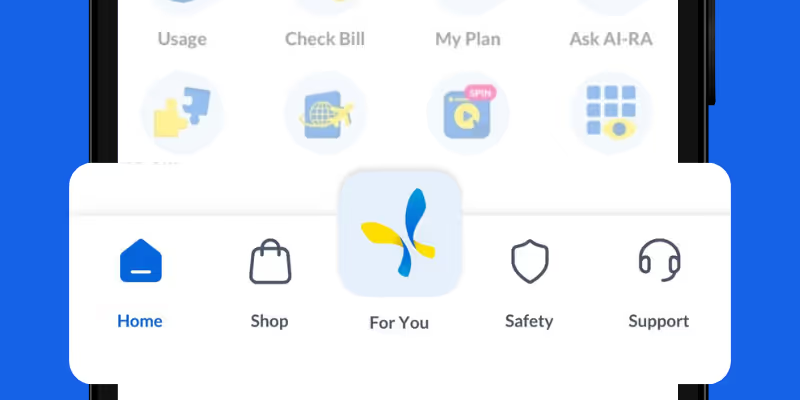
Log in to your CelcomDigi app
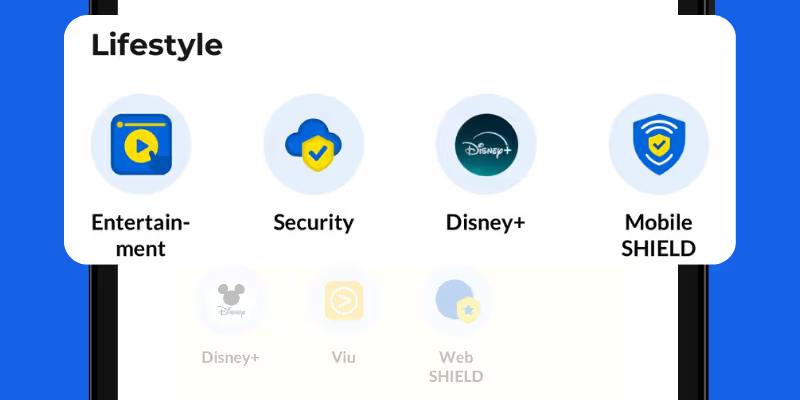
Tap ‘Shop’, then select ‘Security’ under the Lifestyle section
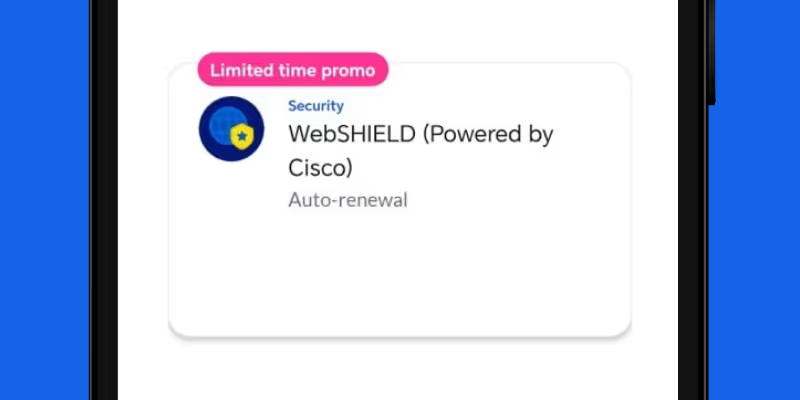
Tap ‘WebSHIELD’, then select ‘Buy Now’ and ‘Proceed to Pay’ to complete your subscription
WebSHIELD keeps your browsing safe and worry-free by automatically detecting harmful or phishing links and blocking access to risky websites whether you’re shopping, banking, or just exploring online.
WebSHIELD is a DNS filter implemented at the CelcomDigi network layer. When you try to access a domain, WebSHIELD will check it against its threat intelligence database. If the domain is flagged as malicious, your access will be blocked and you will then be redirected to a standard block notification page.
Once you’ve subscribed to WebSHIELD, you will receive an SMS from CelcomDigi with the message: “Successfully activated – WebSHIELD.”
Step 1: Restart your device to ensure it’s connected to WebSHIELD.
Step 2: Check your device settings to ensure WebSHIELD is working properly.
- Android users: Turn off VPN (if enabled).
- iOS users: Turn off iCloud Private Relay (if enabled).
For detailed steps on disabling iCloud Private Relay, please refer to Question 8 in the full FAQ here.
WebSHIELD is designed to protect you while you’re connected to CelcomDigi networks within Malaysia. It does not extend coverage internationally.
WebSHIELD protects the device that uses the SIM subscribed to the service. Since a SIM card can only be active in one device at a time, WebSHIELD will only work on that single device while connected to the CelcomDigi network in Malaysia.
You can verify your subscription status directly from your mobile app:
1. Log in to the CelcomDigi app
2. Navigate to My Plan
3. Under Manage Subscription, click Internet Subscription to see your WebSHIELD subscription.
© Copyright 2026 CelcomDigi Berhad [Registration No. 199701009694 (425190-X)]. All Rights Reserved.
