Select if you are an existing or new customer
Select if you are an existing or new customer
Select if you are an existing or new customer
Fast. Digital. Effortless.
Activate your eSIM in minutes
Works with the latest flagship devices
Zero plastic, zero waste, 100% digital
Lock, reset, or switch without needing physical access
Activate your eSIM in minutes
Works with the latest flagship devices
Zero plastic, zero waste, 100% digital
Lock, reset, or switch without needing physical access
Activate now and manage your numbers effortlessly
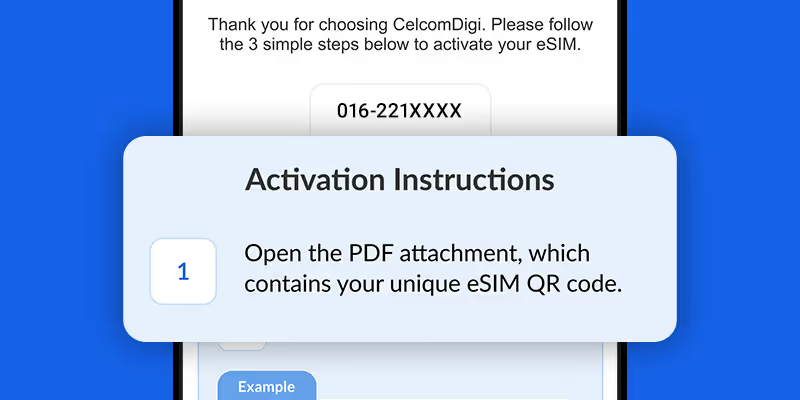
Upon sign-up completion, you’ll receive an email with your eSIM QR code and activation instructions.
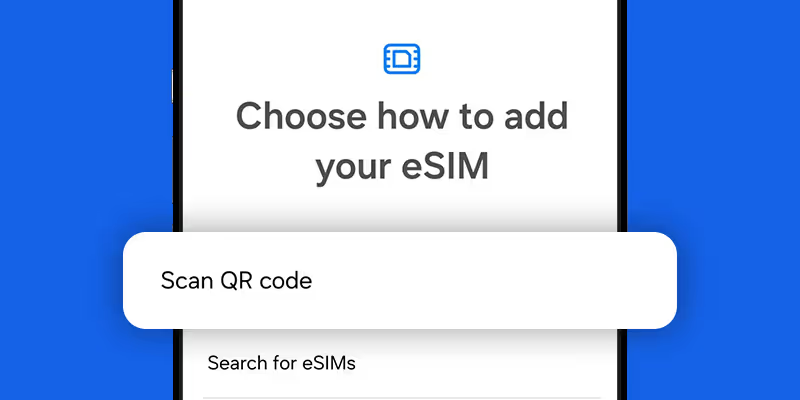
Go to your device’s 'SIM Manager' settings and add eSIM. Scan the QR code or enter the activation code manually.
Need help with manual activation? Refer to our FAQ for step-by-step guidelines.
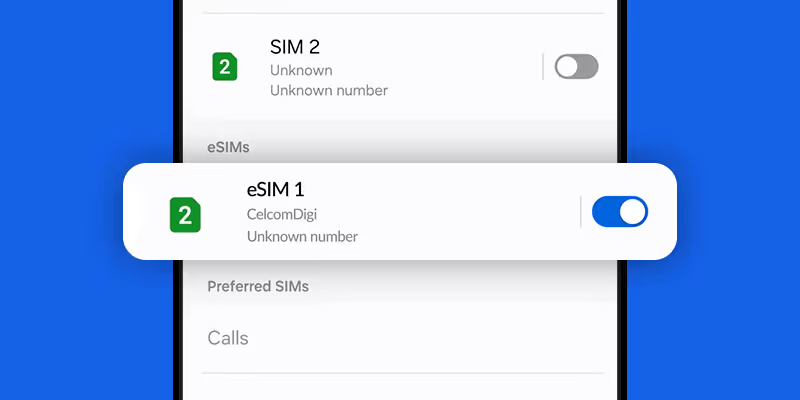
Once activated, your eSIM is ready — you can start calling, browsing, and more immediately.
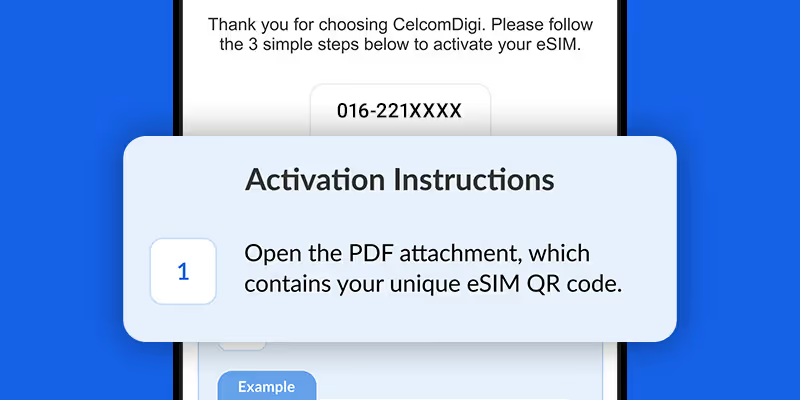
Upon sign-up completion, you’ll receive an email with your eSIM QR code and activation instructions.
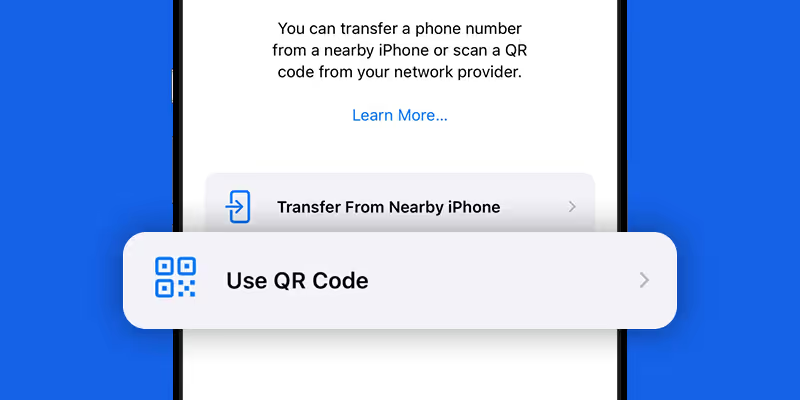
On your iPhone, go to Settings → Mobile Service → Add eSIM. Then, scan the QR code or enter the activation code manually.
Need help with manual activation? Refer to our FAQ for step-by-step guidelines.
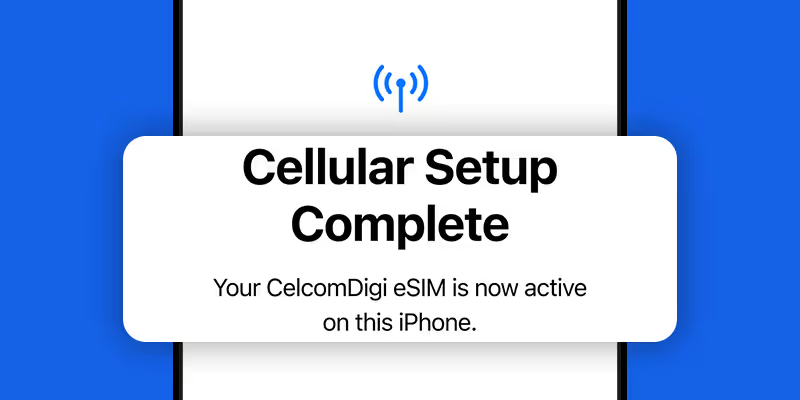
Once activated, your eSIM is ready — you can start calling, browsing, and more immediately.
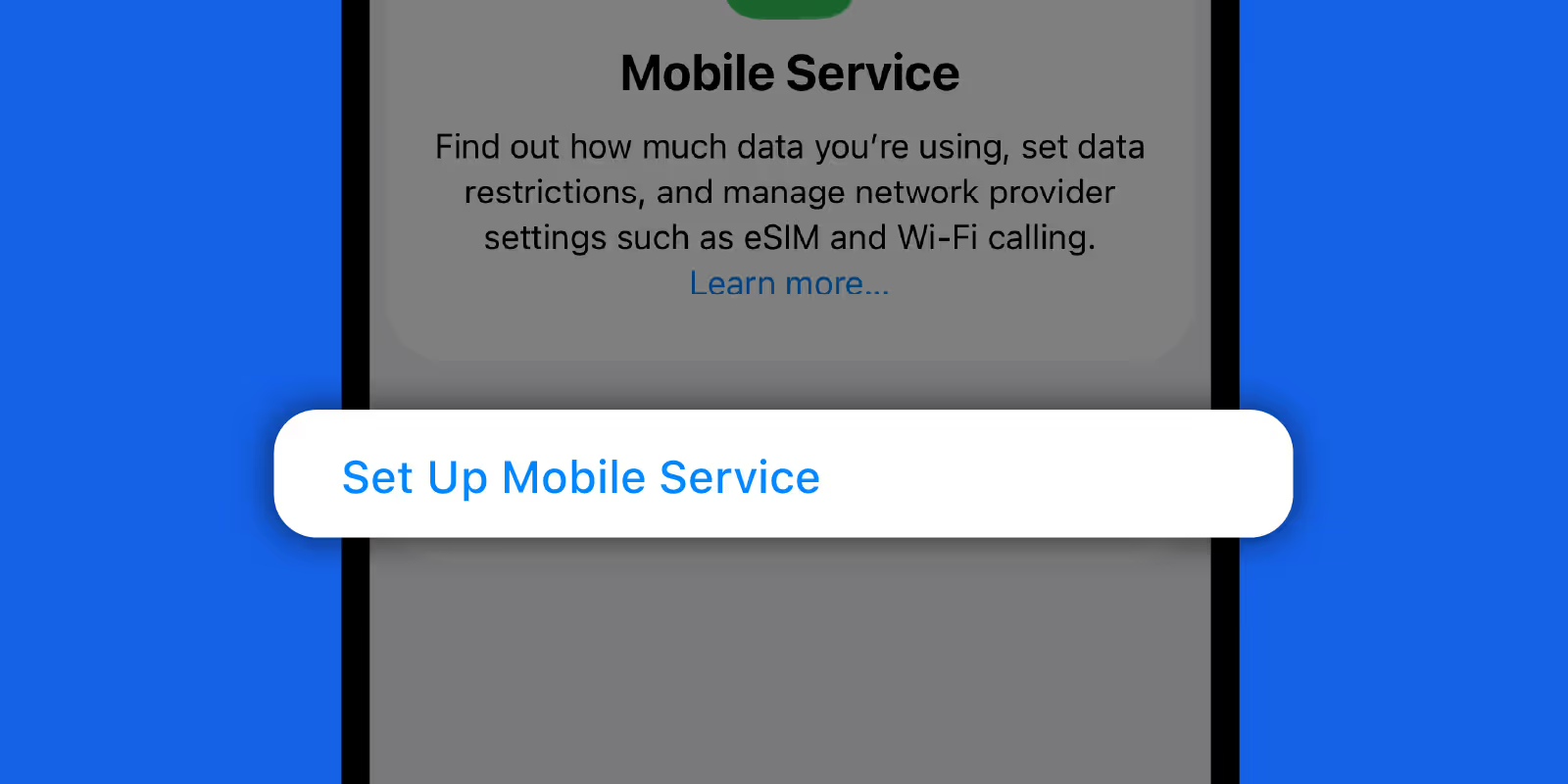
On your new iPhone, go to Settings → Mobile Service → Set up Mobile Service.
Tip: If you’re setting up a brand-new iPhone, you can also do this during activation. See our FAQ for details.
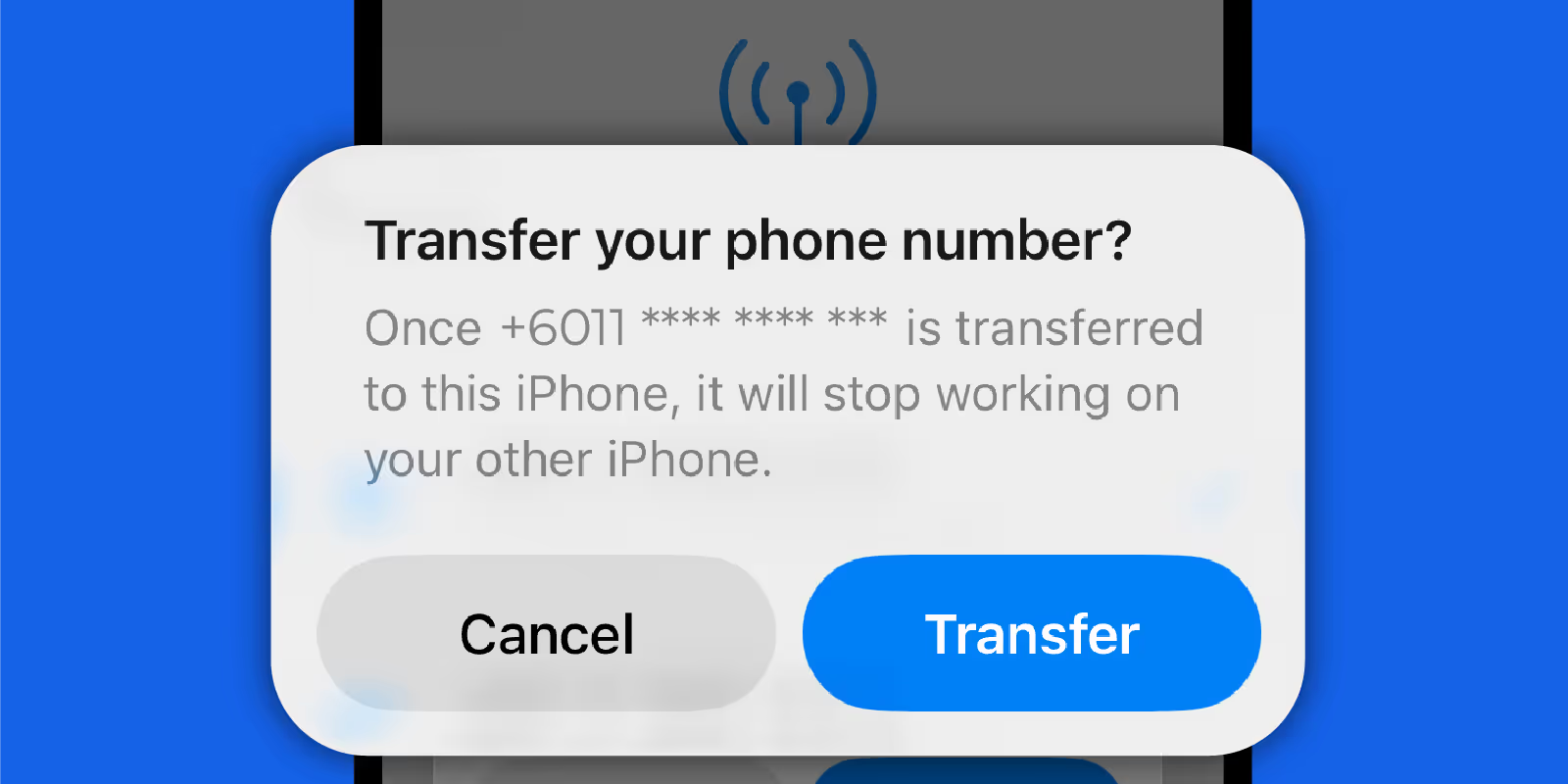
Choose the mobile number you want to transfer, then tap Transfer on your new iPhone to confirm.
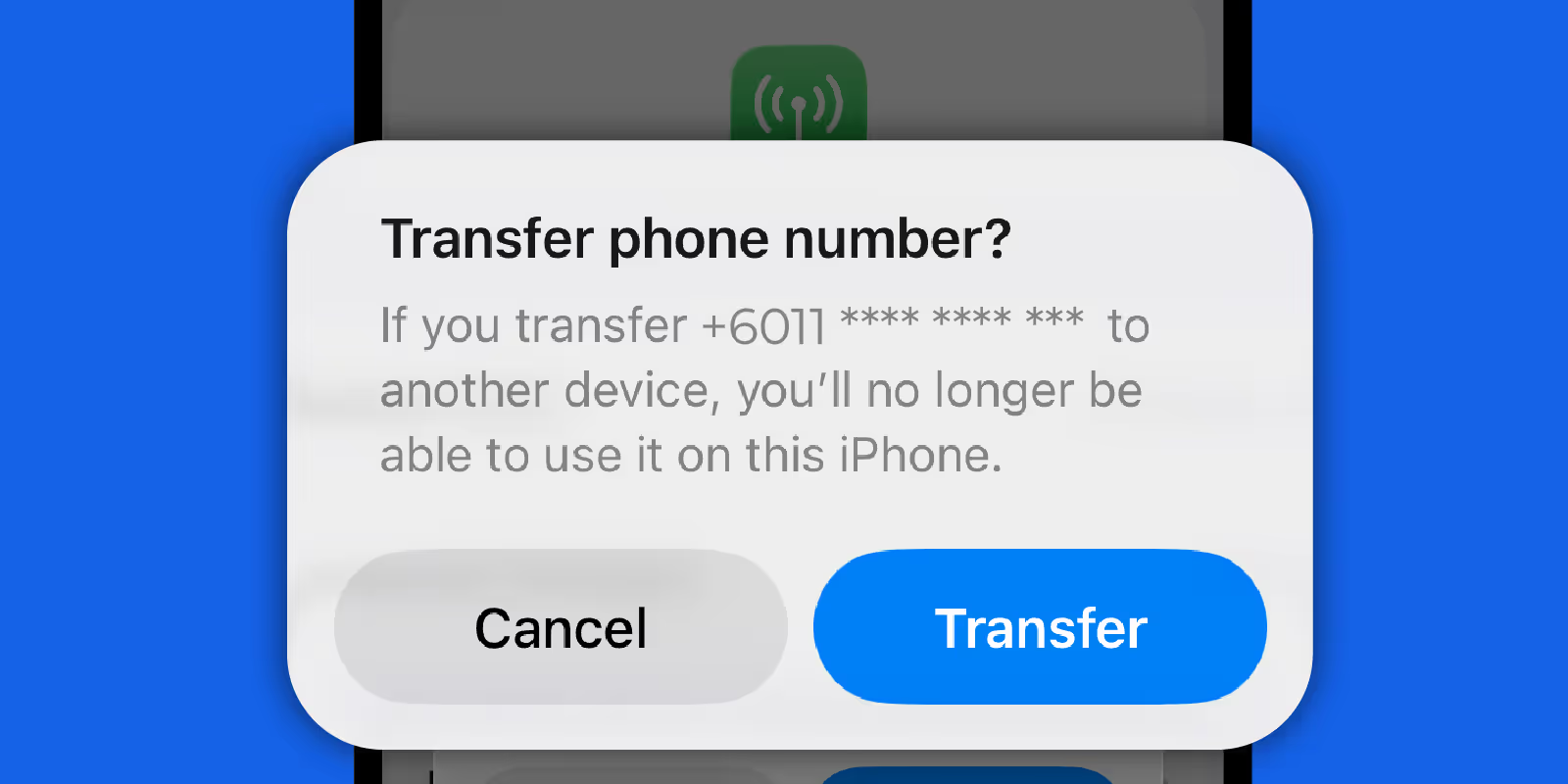
On your old iPhone, tap Transfer when prompted.
Note: If your old iPhone has a passcode, enter it when prompted for authentication.
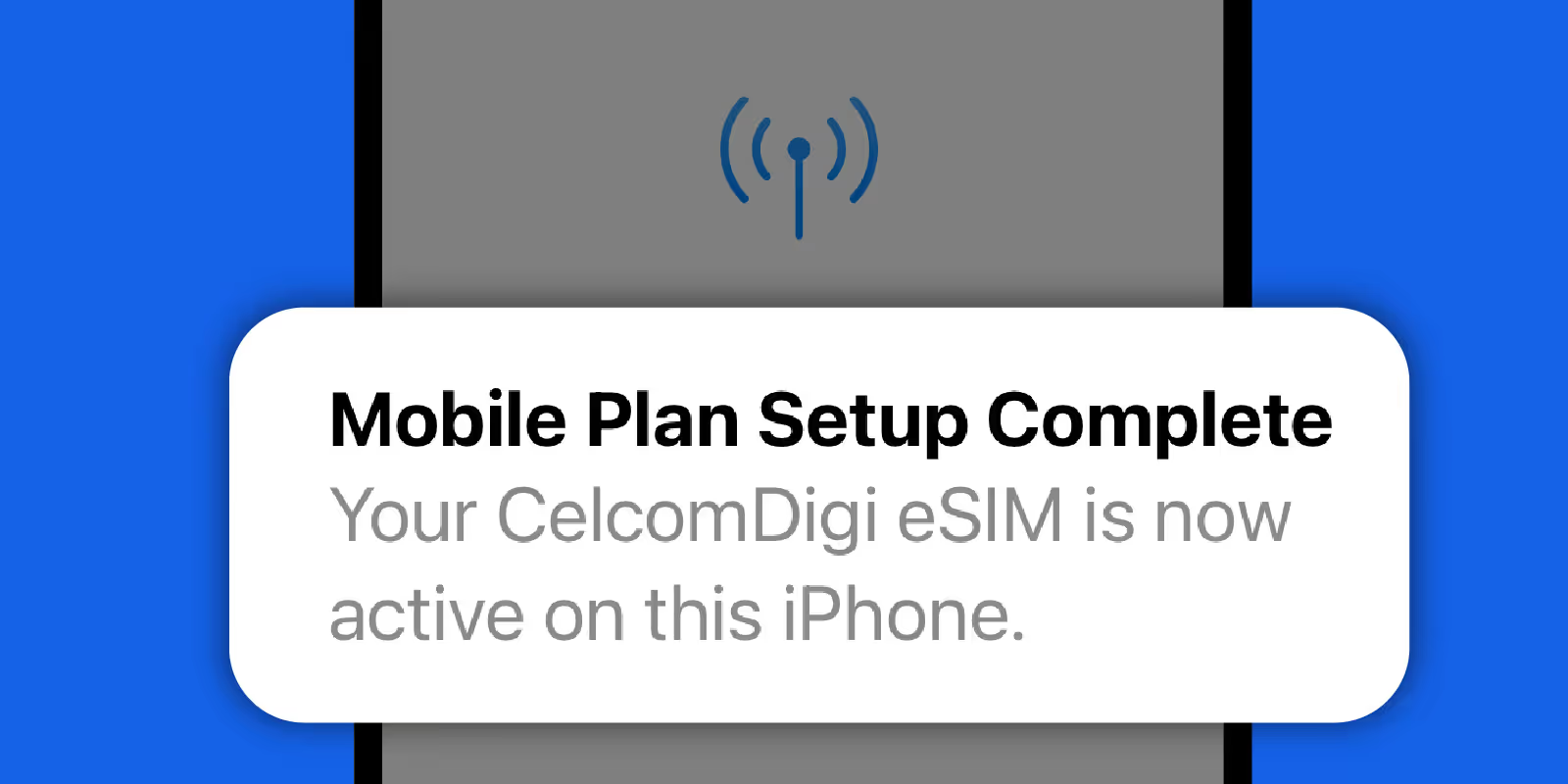
Once activation is complete, your line will appear as CelcomDigi — eSIM (Active).
1. This option is available only if you’re transferring your number from another iPhone that supports eSIM.
2. Ensure your iPhone model, iOS version, and network provider are compatible with eSIM. View the full list here.
3. Alternatively, you can do eSIM transfer through our Online Store. Upon request completion, we’ll send you an email with your eSIM QR code and step-by-step activation instructions.
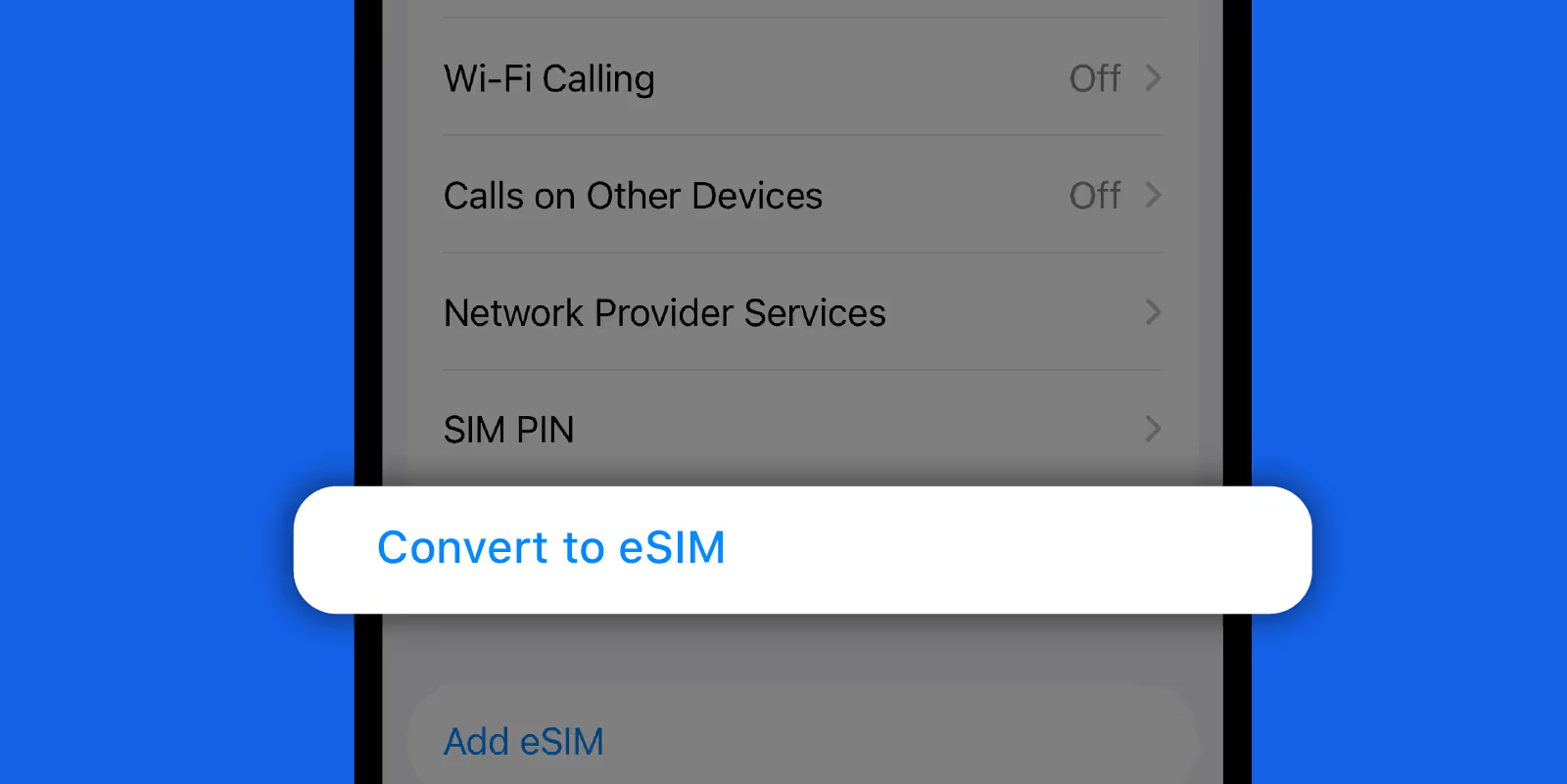
On your iPhone, go to Settings → Mobile Service → Convert to eSIM.
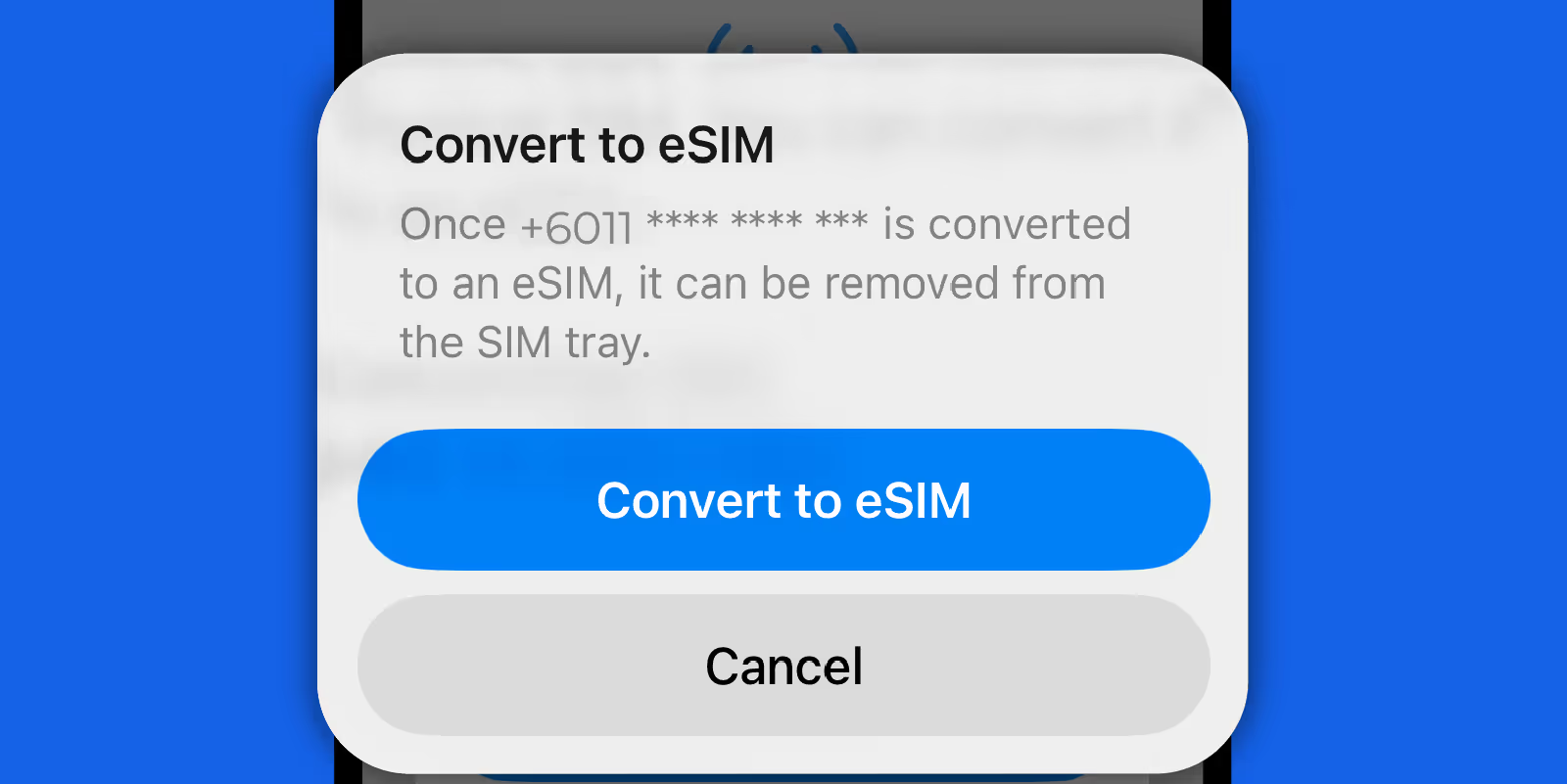
Tap Convert to eSIM to continue, then check that your mobile number is correct.
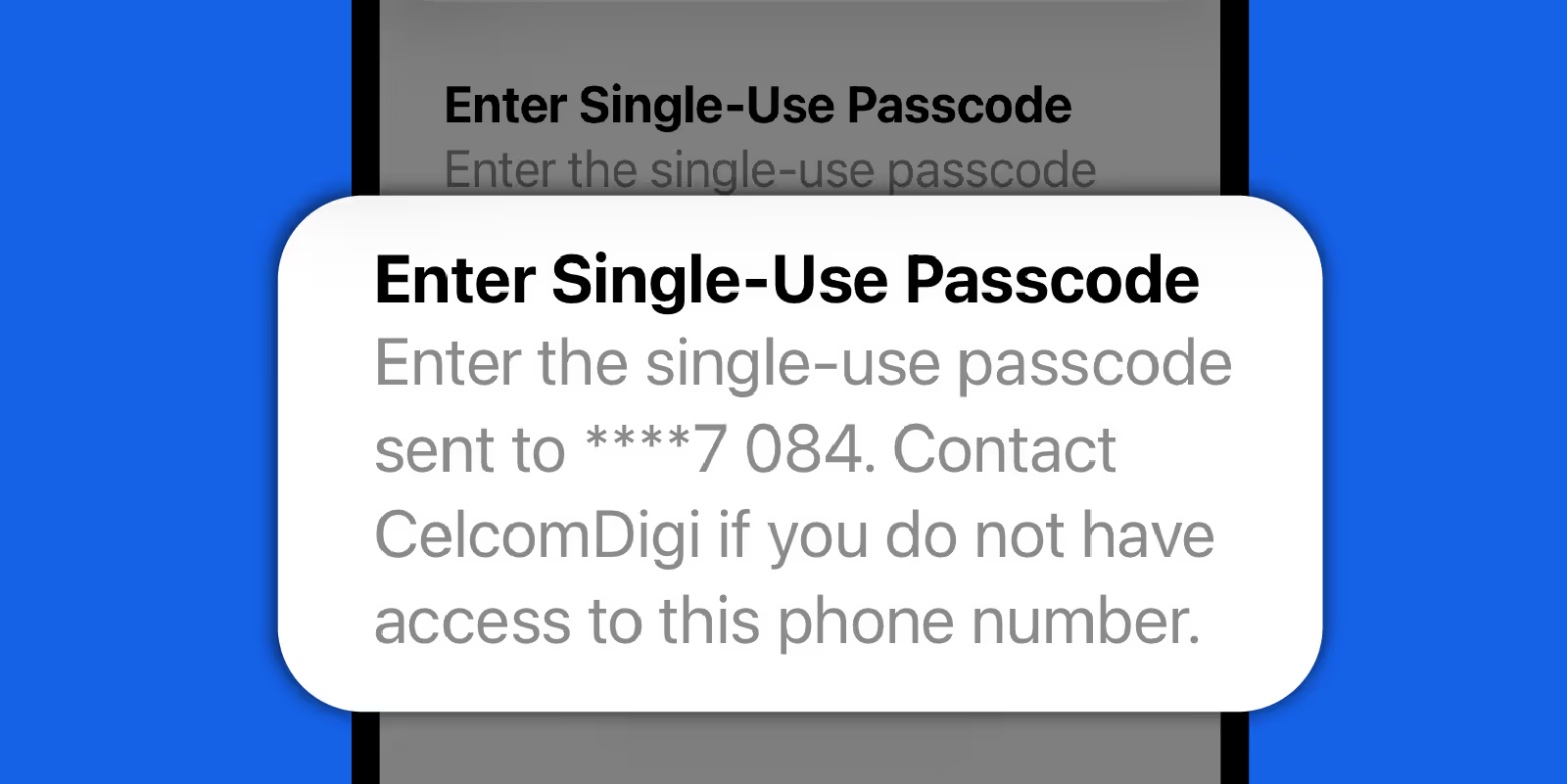
Confirm the conversion by double-clicking the side button, then enter the one-time passcode when prompted.
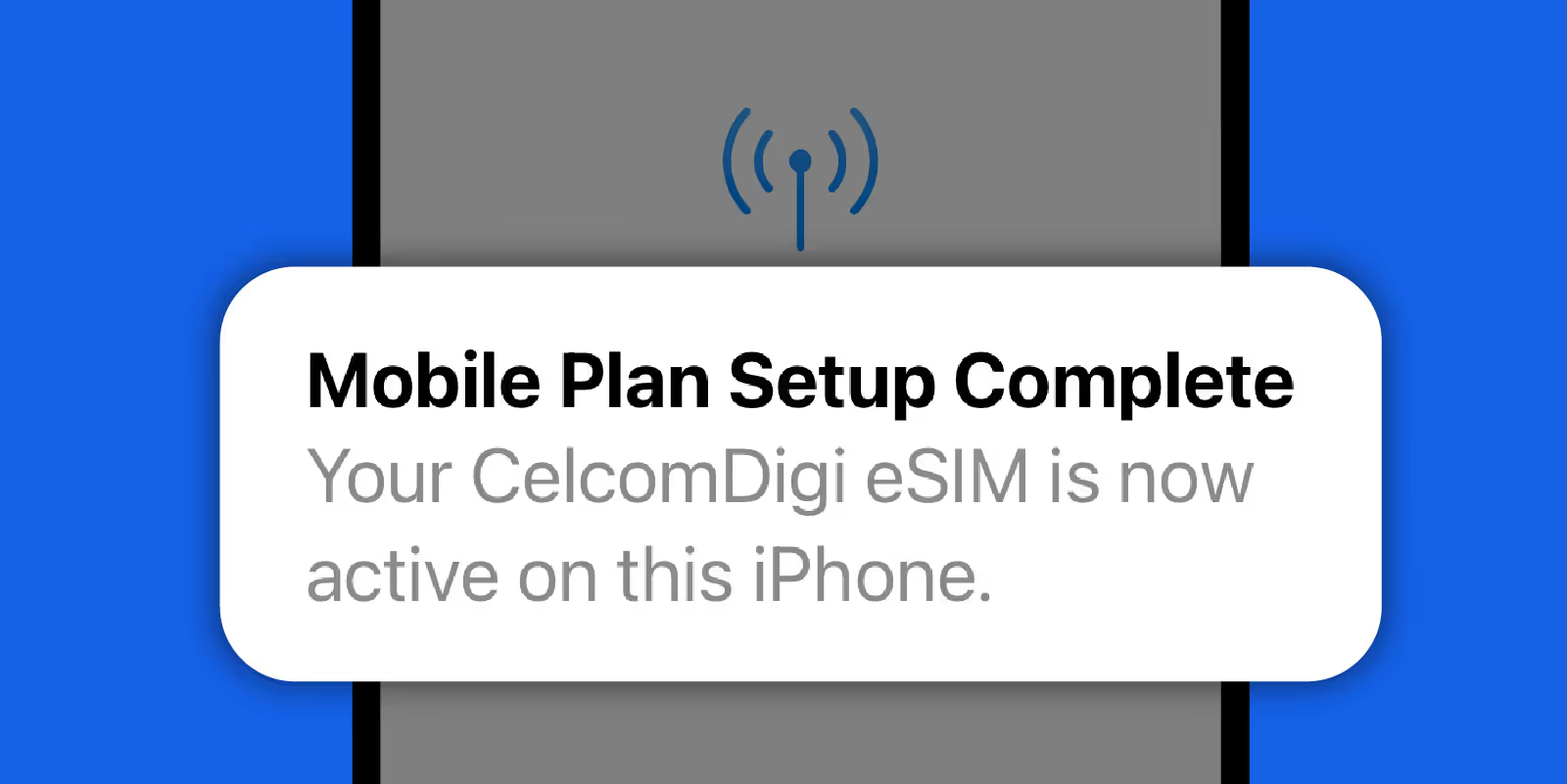
Once activation is complete, your iPhone will display CelcomDigi — eSIM (Active).
Note: After conversion, your physical SIM will no longer be usable.
1. Ensure your iPhone model, iOS version, and network provider are compatible with eSIM. View the full list here.
2. Alternatively, you can convert to a eSIM through our Online Store. Upon sign-up completion, we’ll send you an email with your eSIM QR code and step-by-step activation instructions.
Yes! You can easily move your eSIM when setting up a brand-new iPhone:
1. Power on your new iPhone.
2. Connect to Wi-Fi and sign in with your Apple ID.
3. Complete the initial setup steps.
4. Select the mobile number you want to transfer.
5. Enter the OTP sent to your old iPhone on your new iPhone.
6. Your cellular service will be configured automatically.
7. Tap Continue to complete the setup.
8. That’s it — your eSIM activation is complete!
For other ways to activate your eSIM, refer to our step-by-step guide here.
Check if your device is on our official list of eSIM-compatible models. View the full list here.
Right now, switching to eSIM is RM10.
Note: If you switch back to a physical SIM later, a RM10 fee will apply.
© Copyright 2026 CelcomDigi Berhad [Registration No. 199701009694 (425190-X)]. All Rights Reserved.
